Dyne.org software foundry presents...
__ __
.--.--.--.-----| |--.-----.-----.--------.---.-.--| |
| | | | -__| _ | | _ | | _ | _ |
|________|_____|_____|__|__|_____|__|__|__|___._|_____|
A slick and static website publisher
http://www.dyne.org/software/webnomad
-> [Traducción al español](README-es.md)
## INTRODUCTION
WebNomad is a set of shell scripts to generate websites and image
galleries fit for desktop as well mobile and tablet browsing. It can
be operated on any device running ZShell, its themes are based on
Bootstrap CSS, pages can be written in Markdown syntax interlaced into
HTML, while it uses JQuery and BlueImp to make slideshows using all
files found into a directory.
[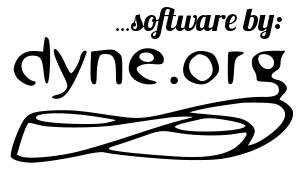](http://www.dyne.org)
## USE INSTRUCTIONS
Webnomad is operated from the console terminal.
The following dependencies must be installed: `zsh pandoc`
This dependency is optional for preview mode: ` inotifywait`
These dependencies are optional for maildir support: `maildir-utils recode`
## BASIC USAGE
First create a directory for your website, then place the webnomad
directory inside it, i.e. the one downloaded from the source archive
or git repo.
From a terminal, cd inside your new website's directory and run:
./webnomad/init
the skeleton of your new webpage is created inside the directory:
views/ -> contains the pages you want to edit
tmpl/ -> contains templates like header, footer and navbar
Now go customise files in `tmpl/` with your favorite HTML editor and
then go as well in `views/` to create your web pages, better start from
index.html.
## LIVE PREVIEW ON SAVE
To preview all changes, start `./webnomad/preview`: this will launch a
firefox browser on the locally rendered `test/index.html` and will
refresh it every time a file is modified in views/ or tmpl/.
A different browser than firefox can be specified as an argument, for
instance `./webnomad/preview chromium`.
## RENDER FINAL RESULT
To upload results, run `./webnomad/render` and your webpage will be in
the `pub/` directory ready for upload with a recursive Scp or Rsync
on any webserver, for instance `rsync -PraX pub/* dyne.org:public_html`.
## USE MARKDOWN
To avoid the tedious task of using HTML tags for everything, even
simple formatted text, webnomad supports interlacing markdown sections
within an HTML page. This is simply done opening and closing the tags
` ... ` which can recur more than once in the
same document.
This approach simplifies the use of markdown within a bootstrap styled
page, where you can use the `` classes of bootstrap as usual,
directly in HTML, but then go on filling them up with our beloved
simplified markup - *cough* *cough* - markdown.
## IMAGE SLIDESHOW
To create an image slideshow simply create a page with file extension
`.gal` or `.gallery` inside the `views/` directory, for example one
can call it views/vacation_in_Italy.gal
To add images into it one should create a -files directory inside
`views/` better if named after the gallery page, something like:
views/vacation_in_Italy-files/
Proceed copying your images inside the -files directory, resized to
the format you want them to appear in the slideshow. One can also use
`webnomad/convert` an optional script that helps to do batch
conversions.
Now fill in the filenames of your images inside the `.gal` file, one
per line, relative to the `views/` path. For instance our
views/vacation_in_Italy.gal file can contain:
vacation_in_Italy-files/Fontana_di_Trevi.jpeg
vacation_in_Italy-files/Torre_di_Pisa.jpeg
vacation_in_Italy-files/Er_cupolone.jpeg
vacation_in_Italy-files/Spiaggia_con_bagnanti.jpeg
vacation_in_Italy-files/Io_e_te_sudati.jpeg
At last run `webnomad/render` and the slideshow will be ready at the
page in `pub/` which in our case is pub/vacation_in_Italy.
## DIRECTORY INDEXES
Using webnomad One can also create static web pages indexing all files
into any filesystem directories recursively, making thumbnail previews
of images and linking to the originals. This feature is **experimental**.
In order to do so create a file in views with extension `.idx` or
`.index`, then fill it in with the needed configurations, for instance a
file my_pictures_folder.index can contain one line (# is a comment)
# path to be indexed url subfolder index type
/home/jaromil/pics pics short
This will produce a pics/index.html url which will list
all files inside that directory with previews and further links to
subfolders that are indexed the same way.
In some cases it can be useful to serve the actual downloads from a
different place than `WEB_ROOT`, be it another server for assets or an
apache alias. To configure this use `FILES_ROOT` in config.zsh.
## DEVELOPERS
Bleeding edge is on GitHub. see https://github.com/dyne/webnomad
Pull requests and translations of this documentation are welcome.
Come on IRC channel #dyne via https://irc.dyne.org to get in touch.
## DONATE
Money donations are very welcome and well needed
https://www.dyne.org/donate
## LICENSE
WebNomad is Copyright (C) 2012-2017 by Dyne.org foundation
Designed, written and maintained by Denis Roio
This program is free software: you can redistribute it and/or
modify it under the terms of the GNU Affero General Public License
as published by the Free Software Foundation, either version 3 of
the License, or (at your option) any later version.
This program is distributed in the hope that it will be useful,
but WITHOUT ANY WARRANTY; without even the implied warranty of
MERCHANTABILITY or FITNESS FOR A PARTICULAR PURPOSE. See the GNU
Affero General Public License for more details.
You should have received a copy of the GNU Affero General Public
License along with this program. If not, see
http://www.gnu.org/licenses